Long gone are the days when I was first traveling and smartphones weren’t glued to our hands. Love them or hate them, they have enhanced my travel experience a lot and lessened the hassle of not knowing where I was or what certain words in a foreign language meant (not that that wasn’t fun at times, but there is always enough hassle to keep a traveler filled with adventures 😉 )
Below are a few of my all-time favorites. I am an app-junkie and my phone is filled with productivity apps but these are a few I appreciate especially when traveling:
maps.me
What would I do without you dear maps.me? You have saved me in countless situations where I went off-trail on a hike by myself without a clue on how to find back. This app has made hiking so much easier and reassuring. It works pretty well in most places and offline (NOTE: don’t forget to download the map per area. To do so, zoom into the area you’re traveling to and maps.me will ask you automatically whether you’d like to download the map. If you don’t do it it won’t work and the areas you usually most need it in are in signal-free areas, believe me)
-

The regular maps view -

options within the app
The GPS might take a few seconds to find your current location but usually get it eventually. The amazing thing about the app is that is shows almost all hiking trails I’ve ever been on (I’m not talking the major ones but also the ones that started in someone’s backyard and went to places no one had heard about) The app gives you the time you need to complete a hike as well as the altitude you are going to cover. The time needed for the hikes is usually very generously calculated and just to be more correct I’d check my second favorite maps app ‘Google Maps’.
I still believe Google maps is a necessity. I use it for checking the ratings of places, distances, etc. Maps.me does a great job in hiking trails (google comes nowhere near) but for other concerns, I’d stick with this maps app as it is the most extensive and accurate.
Evernote
I have always been a big fan of taking notes of everything that comes into my head so being able to have all notes in one app and organize them into notebooks felt like a dream come true. It’s a very minimalist app, no frills, but that’s why I like it. I am paying to use the app’s offline option as well as being able to use it across several devices. You can also ‘clip’ whole articles from the web and add them to the app.
Currency converter
Whoever has traveled to a country with a different currency knows what I’m talking about. I’d always recommend checking the rate you’re made to pay at your accommodation with what you were told you’d have to pay. Often when you reserve something, the price might be in your local currency, so make sure you’re actually paying the price displayed in your booking confirmation (unfortunately I’ve often been tried to get overcharged this way). Show your booking to the receptionist, open the currency converter and show them what the price really should be.
dictionaries
Traveling to a foreign country can be daunting when you don’t speak the language. Dictionary apps have helped me communicate in a few words, clarified situations, helped me read menus, etc.
Google Translate usually does a good job and there is the possibility to download an online dictionary. Personally, I found having a unique app per language pair to be more accurate. It also depends on your usage of the dictionary app. dict.cc, for example, allows you to save the words in a ‘folder’ where you can review and study them later, flashcard style.
One major advantage of Google Translate is it’s camera function. It lets you take pictures of the foreign text of e.g. a menu and then translates the whole text into your target language. It’s indispensable when you’re in countries such as China, Japan and Korea.
-

You can take a picture of the text and then mark the part you want to have translated… -

…or do an automatic scan which translates everything it can
Hopper
This app was recommended to me by a friend. It basically tracks the flight prices for a certain route and gives you advice on whether the price might change in your favor or not and whether it’d be better to book now or later. You can save the route you’re looking into and will get alerts once prices go up or down. Highly recommended!
Speedtest
With South-America having very questionable internet-connections in many places, I started using an app to test the Wi-Fi speed at places, sometimes before I’d even book them (by visiting the place, asking of the Wi-Fi password and then testing the Wi-Fi speed). It helped me decide, whether I wanted to stay at a place and whether I’d be able to carry out video-calls (Skype, Zoom – note that zoom might work better with a slower internet connection). If you need good internet for work or other important things, get the app. It’s also useful to check the connection your data connection has as that can also vary greatly.
-

-

as you can see the internet has been slightly meager …
Skype
I’m sure you all know Skype for video calls. That’s what I’d been using it for years until I realized one day that there is a second tab where you can call phone numbers all over the world, landlines, mobile phone numbers… This is a paid service but it’s very affordable. To give you an example, calling customer service in Canada and being on the phone for half an hour costs me less than 50 Cents. You can check the exact rates per minute on their website but they’re often less than 2 Cents per minute… I usually charge it with 5 USD and it lasts me several months.
I also just discovered that you are now able to get a local phone number through Skype for several countries so that people can call you back. I haven’t tried that feature yet but it looks promising.
Couchsurfing
The place if you’re looking to connect with people in your area. Originally, this site was designed to find hosts all over the world where you can ‘stay for free’, however, there are also local events, such as language exchanges, pub crawls, hikes… The app has a ‘hangout’ function where you can find people in real-time to hang out with.
Podcast Addict/YouTube Premium/Kindle for entertainment
You’re going to be spending a lot of time on buses, at airports, border crossings… make sure you have some offline content for those often ‘tedious’ waiting times. I love having different media available as reading or watching videos can be very difficult to do during bumpy bus rides.
NOTE: I haven’t used mobile booking and reservation apps, because they are using up too much space on my phone and the websites work just fine for me. For more information on how to book accomodation and transportation, particularly in South-America, have a look at my post Accomodation and Transportation in South-America.
I hope you found this insightful. What are your favorite apps for traveling?






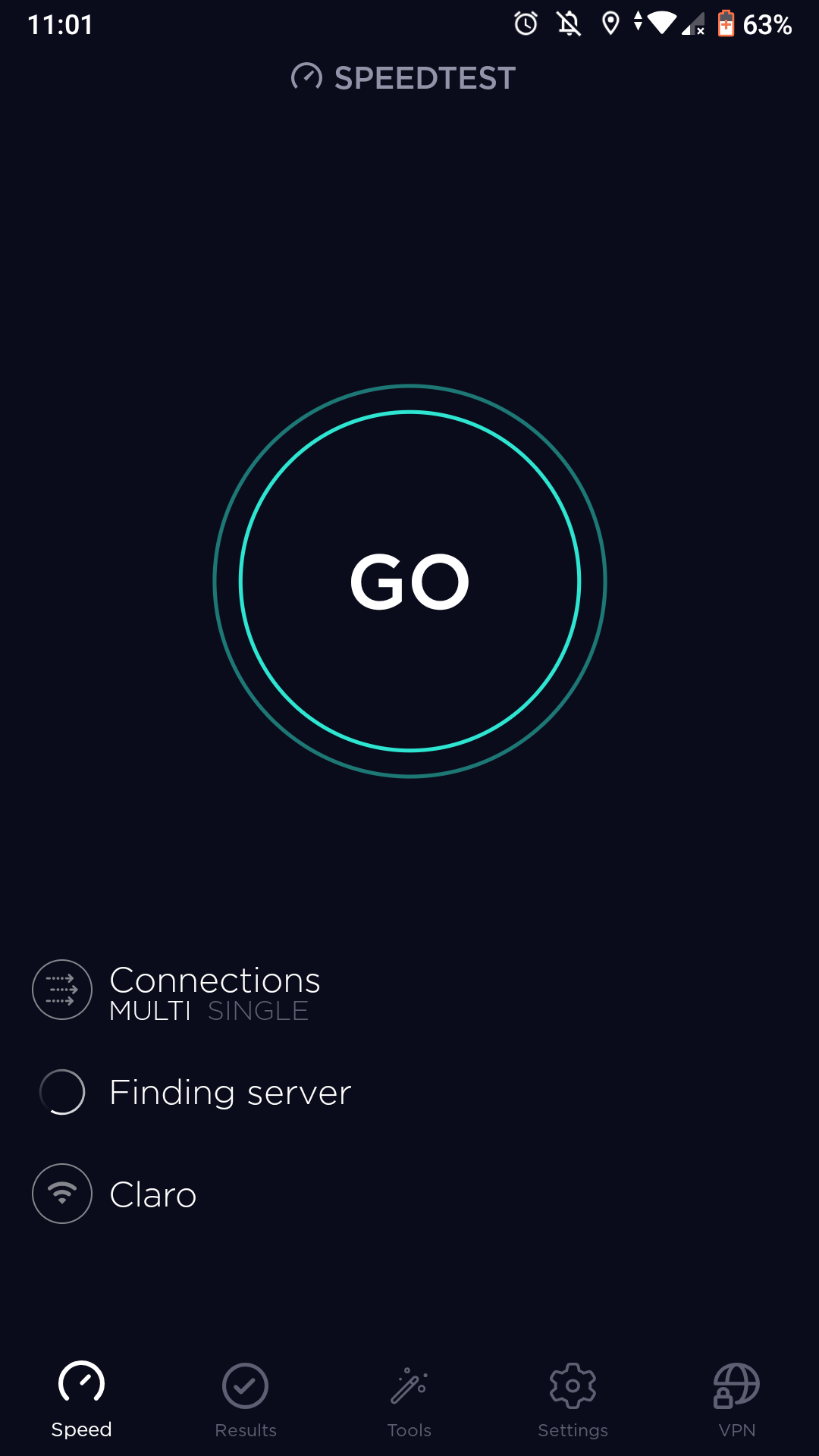

2 thoughts on “My favorite apps when traveling”